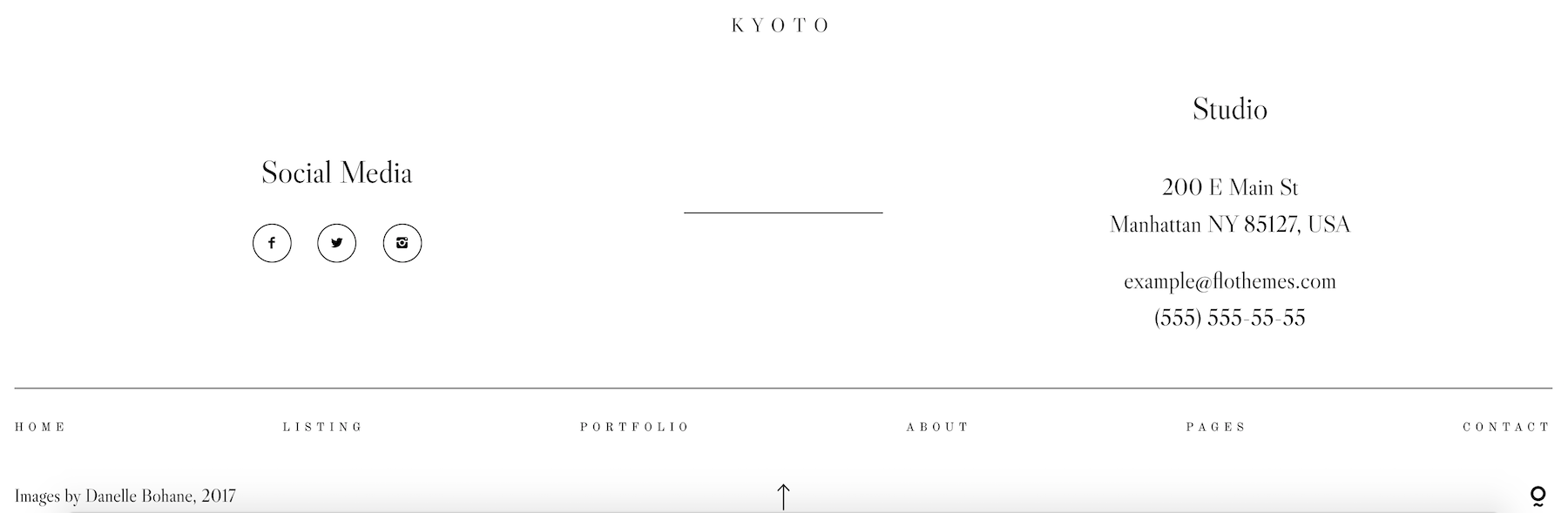With your new Kyoto site you have a lot of flexibility to manage the footer content – you have 3 different layouts of the footer where you can insert various elements like newsletter, social links, menus, text areas and so on.
In addition to some examples below there are much more options you can play with – enable/disable logo, enable/disable “move to top” arrow, etc.
Footer A
Simple footer with menu:
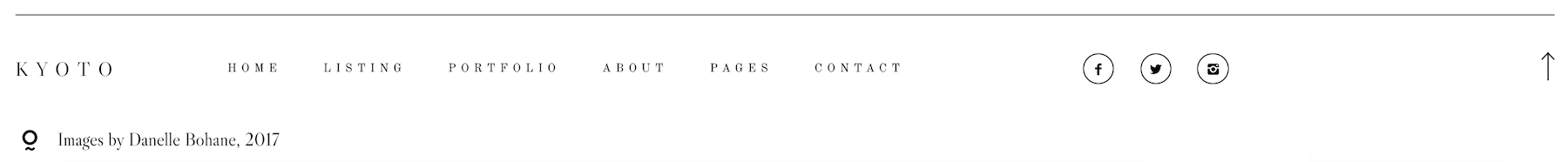
Simple footer without menu:
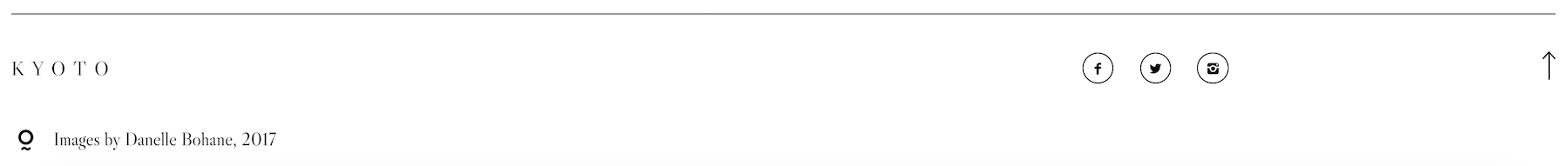
Footer B
2 columns footer with vertical divider. Insert newsletter, social links or text to any column. You can insert several blocks one above another like the 3rd example below (Newsletter+Socials in one column).
2-columns footer – Socials and Newsletter:
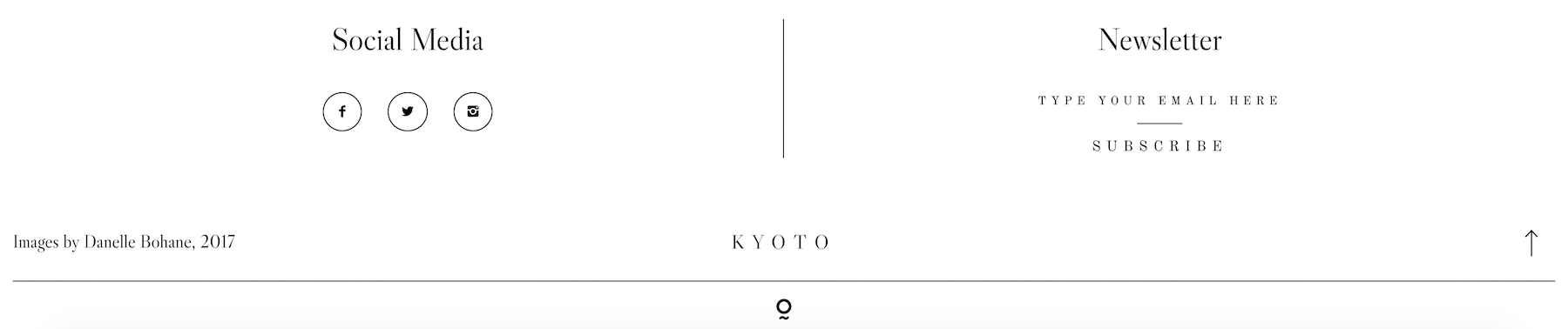
2-columns footer – Text Area and Text Area:
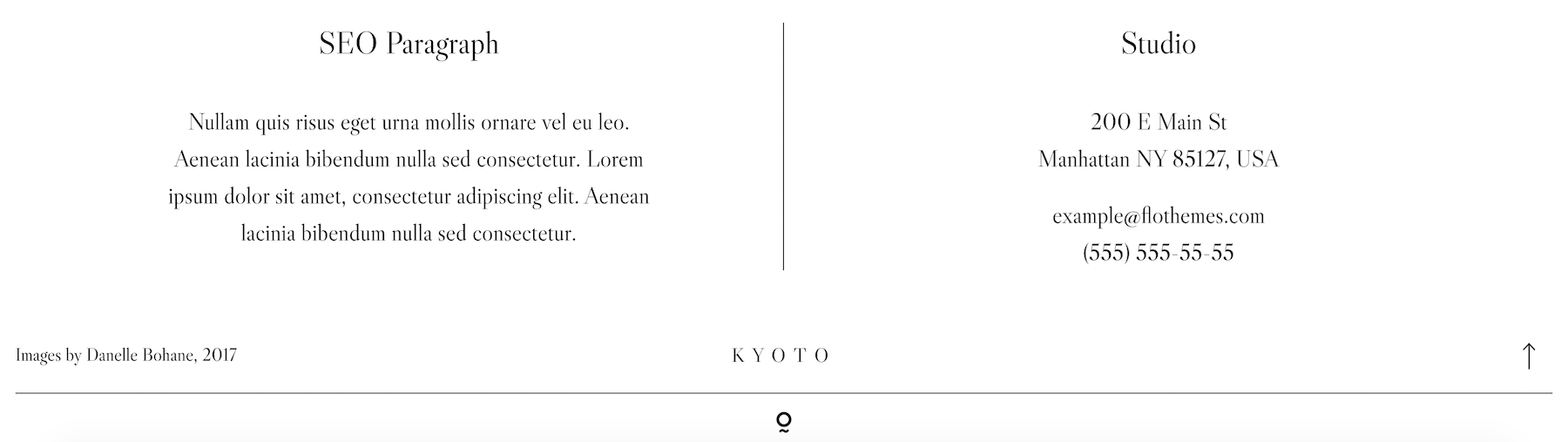
2-columns footer – Text Area and Newsletter+Socials:
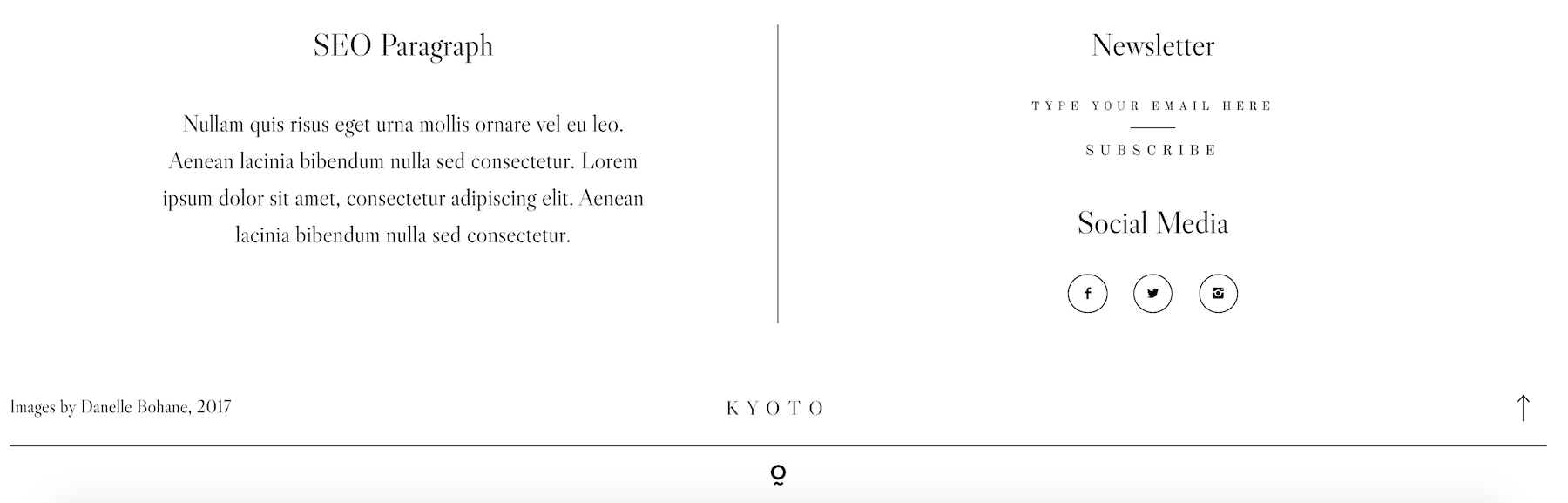
Footer C
2 columns footer with horizontal divider. Insert newsletter, social links or text to any column.
2-columns footer – Socials and Newsletter:
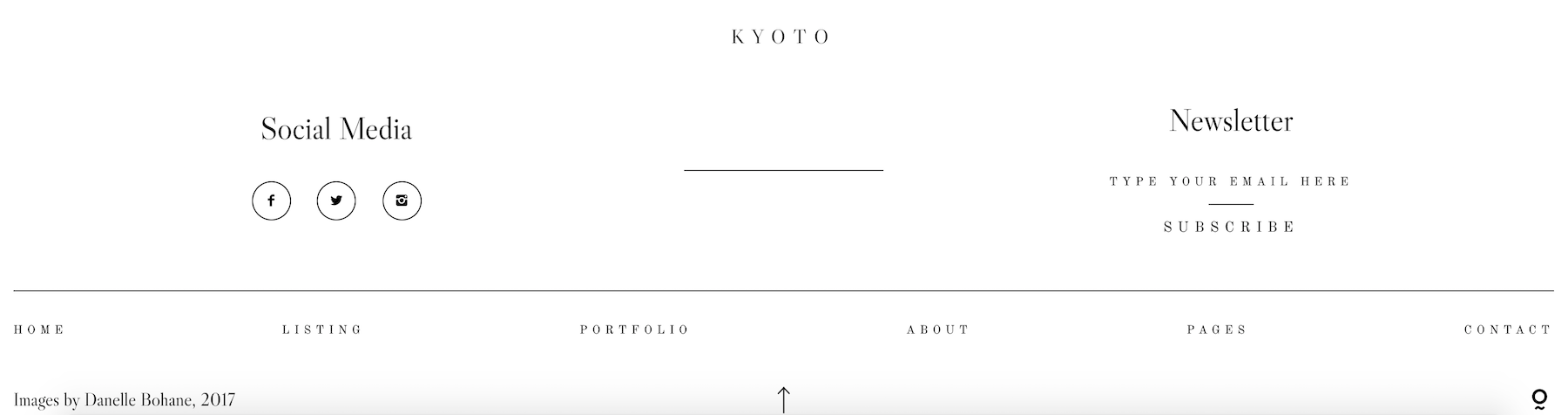
2-columns footer – Socials and Text Area: